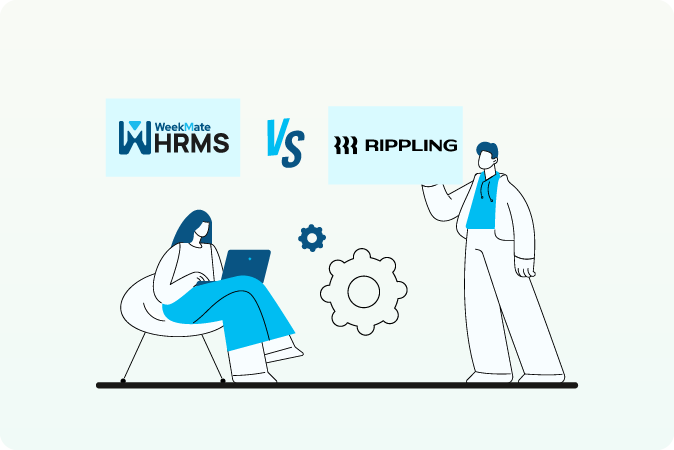When comparing WeekMate HRMS and Rippling, enterprises typically seek a clear answer: which is the best? The short answer is that WeekMate HRMS is typically more resource-rich, conformity-oriented, and designed for large companies. At the same time, Rippling offers small and medium-sized companies a modern and easy-to-use solution at a lower price. This Rippling VS WeekMate HRMS comparison will help you decide which platform fits your business goals.
What is WeekMate HRMS?
WeekMate HRMS, or Human Resources Management System, is a comprehensive term for corporate software solutions that manage payroll, HR functions, and employee involvement. It was designed to streamline HR processes for organizations with complex needs, multiple departments, and global operations.
Why Do Companies Invest in WeekMate HRMS?
- Efficiency: Eliminates repetitive HR tasks such as data entry and payroll execution.
- Compliance: Helps organizations to adhere to labor laws, tax regulations, and standards from various countries.
- Data-oriented insights: WeekMate HRMS software transforms HR data into actionable analysis for better decisions.
- Employee Empowerment: With self-service portals, employees can access pay statements, leave records, and training modules.
Essentially, WeekMate HRMS is designed to reduce manual work, supporting long-term organizational scalability.
Main Features Of WeekMate HRMS
Let’s break down what makes WeekMate HRMS a cornerstone for large organizations:
|
Feature |
What It Does |
| Payroll and Compensation Management | Automates salary disbursements, tax deductions, bonus allocations, and multi-currency payments. |
| Time and Attendance Tracking | Schedules employee work hours, overtime, and vacations; integrates with biometric devices for accuracy. |
| Recruitment and Integration | Provides candidate tracking (ATS), interview scheduling, and onboarding guidance for new hires. |
| Employee Information Management | Maintains a centralised employee database with work history, documents, and benefits details. |
| Performance Management | Offers 360-degree feedback, continuous performance monitoring, and goal/target tracking. |
| Learning and Development (L&D) | Includes training programmes, e-learning modules, and compliance training resources. |
| Compliance and Risk Management | Updates automatically with labour law changes, sends compliance alerts, and reduces legal risks. |
Example: A multinational bank can use WeekMate HRMS to execute payroll in 15 countries, manage compliance with thousands of employees, and launch mandatory training for regulatory updates – all in a system.
What is Rippling?
Rippling has earned recognition as a forward-thinking HRMS platform. Its unique strength lies in uniting HR with key business functions, giving companies a streamlined and innovative way to manage their workforce.
Rippling Overview
Rippling is a cloud-based platform adapted for startups and SMBS. It is designed to simplify employee management by integrating HR, payroll, and other functions into a single system. This means that HR teams may not only onboard employees, but also set up laptops, assign applications, and manage software permissions – all in the same panel.
For companies that want speed, simplicity, and accessibility, Rippling is often considered a strong choice.
Key Features and Capabilities
Below are some of the key features and capabilities that make Rippling unique in the competitive HR software industry:
- Automated Payroll Processing – Processes salary payments efficiently with built-in tax calculations and compliance capabilities.
- Benefits Management – Centralizes health insurance, retirement plans, and other employee benefits administration in one system.
- IT and Application Management – Rippling’s unique aspect enables IT groups to manage employee devices, software access, and user accounts via the same platform.
- Employee Onboarding and Offboarding – Automates the whole process from device provisioning, setup of application access, and filling out documents.
- Time and Attendance Management – Offers simple time tracking, scheduling functionalities, and leave management features.
- Third-Party Integrations – Integrates with more than 500 business applications, such as well-known software like Slack, Zoom, and Asana.
- International Workforce Support – Provides global payroll and compliance features, although these are not as full-featured as enterprise-level WeekMate HRMS plans.
Example: A 50-person SaaS startup could use Rippling to onboard a new engineer in minutes, tagging the laptop, attributing them to GitHub, and automatically setting up payroll.
WeekMate HRMS vs Rippling- Resource Comparison Table
When choosing the right platform for managing people and processes, it is helpful to compare traditional WeekMate HRMS solutions with Rippling. Both offer powerful tools, but their scope and approach can differ in meaningful ways. To make the decision clearer, here’s a side-by-side resource comparison.
| Feature / Capability | WeekMate HRMS | Rippling (Modern SMB Solution) |
| Target Audience | Enterprises, large corporations | Small to mid-sized businesses |
| Payroll Management | Advanced, customizable, multi-country support | Strong but best for U.S.-based firms |
| Compliance | Global labor law compliance, AI-driven alerts | U.S. compliance, limited global |
| Onboarding | Structured, scalable workflows | Fast, automated, IT integration |
| Employee Data | Robust centralized database | User-friendly but less customizable |
| Learning & Development | Extensive modules, training libraries | Basic or through integrations |
| Performance Management | Advanced tools with 360 reviews, analytics | Limited compared to WeekMate HRMS |
| IT & App Management | Rarely included | Integrated (major Rippling strength) |
| Integrations | ERP, CRM, industry tools | 500+ apps, cloud-first |
| Pricing | Higher, subscription-based, per-user fees | Mid-range, flexible pricing |
| Best For | Enterprises needing scalability | SMBs seeking simplicity |
Price: How do WeekMate HRMS and Rippling Compare?
Price is often the largest decisive factor in the debates of WeekMate HRMS vs. Rippling. Here is what you should know:
| Pricing Factor | WeekMate HRMS | Rippling |
| Setup Costs | High (custom implementation, training) | Low to moderate (cloud-based setup) |
| Subscription Model | Per-user/month or enterprise license | Per-user/month, modular pricing |
| Typical Cost | Free for the first five users | $8,000 – $12,000/year |
| Scalability | Robust for 1000+ users | Affordable up to 500 users |
In summary, Rippling is easy to budget for small and medium businesses, while WeekMate HRMS justifies its highest cost with corporate-quality resources.
Pros and Cons: WeekMate HRMS vs Rippling
Pros of WeekMate HRMS
- Scalability at the company level.
- Robust compliance between countries.
- Inlaid Advanced Analysis.
- Strong L&D tools and performance.
- No monthly fees and per-user cap.
Cons of WeekMate HRMS
Complex to implement.
Requires training for the team.
Pros of Rippling
- Accessible modular prices.
- Easy integration and configuration.
- Exclusive Integration of IT + HR.
- 500+ application integrations.
Cons of Rippling
- Limited global compliance.
- Less advanced HR tools (eg, L&D).
- It is not ideal for companies with over 1000 employees.
Final Verdict
In weighing Weekmate WeekMate HRMS vs Rippling, here is the result:
Weekmate HRMS is better suited for companies that require compliance with multiple countries, utilize AI automation, and demand robust scalability.
Rippling is ideal for small and medium-sized companies that are looking for ease of use, affordable prices, and integrated IT and HR management.
If you are a growing SMB, Rippling can be the ideal point. However, if you are a multinational company with thousands of employees, WeekMate HRMS is often the most intelligent investment.
Frequently Asked Questions
1. What is best for small businesses: WeekMate HRMS or Rippling?
Rippling is typically the best adjustment for small businesses. Your modular price means you pay only for what you need, and your system is all in one, simplifying HR management. WeekMate HRMS can be very expensive and heavy for small and medium-sized businesses.
2. How do prices compare between WeekMate HRMS and Rippling?
Rippling costs about $8 to $12 per employee/month, depending on the modules you choose. WeekMate HRMS, such as from WeekMate, offers you no monthly fees and no per-user cap, and is free for the first 5 users. This makes Rippling more accessible, while WeekMate HRMS offers more long-term scalability.
3. What are the best Rippling alternatives?
Some of the most notable Rippling alternatives include BambooHR (ideal for SMBs), Gusto (Payroll First), Zenefits (Focused on Benefits), and ADP (Enterprise Pros). These Rippling competitors serve different niches, making it worthwhile to compare each one.
4. Does Rippling support global compliance like WeekMate HRMS?
Not entirely. WeekMate HRMS systems typically manage conformity across dozens of countries, utilizing AI-powered alerts. Rippling focuses more on US compliance, although it is gradually adding international support.
5. Is Rippling considered a type of WeekMate HRMS?
Yes, but with a turnaround. Rippling acts as an HRMS, but also differentiates itself by managing IT devices and applications. This hybrid approach makes it unique compared to the traditional WeekMate HRMS platforms.
6. Who should not use Rippling?
Companies with complex compliance, advanced analysis needs, or large-scale global operations may find Rippling very limited. In such cases, WeekMate HRMS is a more appropriate choice.